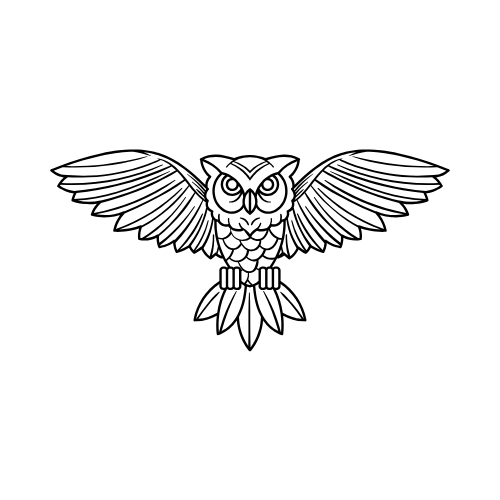In today’s hyper-connected, digital-first landscape, businesses are continuously seeking ways to streamline operations, reduce manual errors, and boost productivity. Automated workflows—at the heart of digital transformation—are revolutionizing the way companies approach routine tasks, decision-making processes, and overall business efficiency. This article delves into the intricacies of automated workflows, discussing their definition, key benefits, common challenges, and strategies for successful implementation. We also provide expert insights and best practices to help your business harness the power of automation.
Introduction
Automation has transformed every aspect of modern business, from marketing to customer service and operations management. Automated workflows refer to the use of technology to perform a sequence of tasks or business processes with minimal human intervention. By setting predefined rules, triggers, and integration points, organizations can ensure that critical tasks are executed seamlessly and on time. This not only reduces operational costs but also minimizes errors and frees up valuable human resources for strategic initiatives.
With an ever-growing number of digital tools and platforms, workflow automation has become a vital component for companies looking to stay competitive. Whether you’re a small startup or a large enterprise, understanding and implementing automated workflows can unlock new levels of efficiency and innovation.
What is an Automated Workflow?
At its core, an automated workflow is a systematic process where tasks are executed by computer systems without the need for manual intervention. These workflows typically involve:
- Triggers: Specific events or conditions that initiate the workflow.
- Tasks: Actions or processes that need to be performed.
- Rules: Predefined logic or criteria that determine how tasks should be executed.
- Integrations: Connections between different software systems that enable seamless data transfer and communication.
In a practical sense, automated workflows allow a business to set up a process that automatically follows a predetermined path. For example, when a customer submits an inquiry through a website form, an automated workflow could immediately send a personalized email response, create a ticket in the support system, and alert a customer service representative—all without manual input.
The Importance of Automated Workflows in Today’s Business Environment
Enhancing Operational Efficiency
One of the most significant advantages of automated workflows is the boost in operational efficiency. Manual tasks can be time-consuming and error-prone; automation ensures that repetitive tasks are executed accurately and consistently. This translates to:
- Time Savings: Automation speeds up processes, enabling faster turnaround times for tasks.
- Cost Reduction: With less manual oversight, businesses can allocate resources more effectively.
- Increased Productivity: Employees can focus on high-value activities that drive growth and innovation.
Improving Data Accuracy and Consistency
Human error is inevitable, particularly when handling large volumes of data. Automated workflows help in eliminating such errors by ensuring that every step of the process is executed according to the set parameters. This leads to:
- Reliable Data Processing: Consistent data entry and processing reduce discrepancies.
- Enhanced Compliance: Automated records maintain accuracy, which is crucial for regulatory compliance.
- Streamlined Reporting: With accurate data, generating reports and insights becomes more reliable and efficient.
Scalability and Flexibility
In rapidly growing businesses, scalability is a key challenge. Automated workflows allow companies to scale their operations without a corresponding increase in operational complexity. As your business grows, you can adjust workflows to handle increased volumes without sacrificing performance or quality.
Facilitating Digital Transformation
Automated workflows are a fundamental pillar of digital transformation. They integrate various systems, processes, and platforms, creating a cohesive digital ecosystem that drives business agility and innovation. By leveraging automation, organizations can quickly adapt to market changes and emerging trends, ensuring long-term competitiveness.
Key Components of an Automated Workflow
Understanding the building blocks of an automated workflow is essential for effective implementation. Here are the primary components:
1. Triggers and Event Listeners
Triggers are the starting point of any automated workflow. These can be events like receiving an email, a customer form submission, or an internal system update. Modern automation platforms use event listeners to detect these triggers in real time, ensuring that the workflow initiates immediately upon occurrence.
2. Actions and Tasks
Once a trigger is detected, the workflow executes a series of tasks. These tasks can range from sending emails and generating invoices to updating customer records and initiating further processes. Each task is predefined and executed according to the workflow’s logic.
3. Business Rules and Conditions
Automated workflows operate on specific rules and conditions that determine how tasks should be processed. For instance, a workflow might be configured to send a different follow-up email based on the type of inquiry received. These business rules ensure that the workflow is dynamic and can handle various scenarios.
4. Integration and Data Flow
Integration is a critical component of workflow automation. It involves connecting disparate systems—such as customer relationship management (CRM), enterprise resource planning (ERP), and marketing automation platforms—to create a unified process. Seamless data flow between these systems is crucial for the successful operation of an automated workflow.
5. Monitoring and Analytics
Post-implementation, it is essential to monitor the performance of automated workflows. Analytics tools provide insights into workflow efficiency, bottlenecks, and areas for improvement. This data-driven approach enables continuous optimization and ensures that the workflows remain aligned with business goals.
Common Use Cases of Automated Workflows
Automated workflows are versatile and can be applied to various business domains. Here are some prevalent use cases:
Marketing Automation
- Lead Nurturing: Automatically sending personalized email sequences to nurture leads.
- Social Media Management: Scheduling and publishing posts across multiple platforms.
- Campaign Analytics: Tracking and analyzing campaign performance metrics in real time.
Sales and CRM
- Sales Pipeline Management: Automatically updating CRM records when a sale is closed.
- Customer Follow-Ups: Triggering follow-up emails based on customer interactions.
- Lead Scoring: Automatically assigning scores to leads based on their engagement and behavior.
Customer Support
- Ticket Routing: Automatically categorizing and routing support tickets to the appropriate teams.
- Feedback Collection: Sending automated surveys post-interaction to gauge customer satisfaction.
- Knowledge Base Updates: Updating FAQs and support documents based on common queries.
HR and Recruitment
- Applicant Tracking: Automating candidate screening processes and scheduling interviews.
- Employee Onboarding: Streamlining the onboarding process with automated document collection and training schedules.
- Performance Management: Automating performance review reminders and feedback collection.
IT and Operations
- Incident Management: Automatically alerting IT teams when system issues are detected.
- Routine Maintenance: Scheduling and executing routine system maintenance tasks.
- Security Protocols: Triggering security audits or system scans when anomalies are detected.
Key Pain Points and Challenges Addressed by Automated Workflows
Pain Point 1: Manual Errors and Inefficiencies
Manual processes are prone to errors and delays. Automated workflows eliminate the need for repetitive, error-prone tasks by automating data entry and routine operations. This leads to:
- Increased Accuracy: Automation reduces the risk of human error.
- Time Efficiency: Automated tasks run faster than manual processes, reducing turnaround times.
Pain Point 2: Lack of Integration Between Systems
Many organizations face challenges due to siloed systems that do not communicate effectively. Automated workflows bridge these gaps by integrating different software platforms, ensuring seamless data flow and consistent operations.
Pain Point 3: High Operational Costs
Manual processes are not only slower but also more expensive in the long run. By automating workflows, businesses can reduce operational costs, optimize resource allocation, and ultimately drive higher profit margins.
Pain Point 4: Resistance to Change and Adoption Issues
Adopting automation can sometimes be met with resistance from employees accustomed to traditional methods. However, clear communication about the benefits—such as reduced workload and the ability to focus on strategic tasks—can help mitigate resistance. Training and support are crucial during the transition phase to ensure smooth adoption.
Pain Point 5: Complexity in Implementation
Implementing automated workflows can be complex, especially for businesses with intricate processes. Selecting the right automation tool, mapping out existing processes, and designing efficient workflows require a strategic approach and sometimes the guidance of automation experts.
Strategies for Successful Implementation of Automated Workflows
1. Process Mapping and Analysis
Before automating any process, it is essential to thoroughly understand the existing workflow. Map out each step, identify pain points, and determine where automation can provide the most significant benefits. This analysis helps in creating a roadmap for the automation journey.
2. Choosing the Right Automation Tools
There are numerous automation platforms available, each with its strengths and limitations. Evaluate tools based on features, scalability, ease of integration, and cost-effectiveness. Popular choices include enterprise-grade solutions and cloud-based platforms that offer flexibility and robust support.
3. Start Small and Scale Gradually
Begin with automating simple, repetitive tasks before expanding to more complex processes. A phased approach allows for testing and refinement, minimizing disruption to daily operations and ensuring that the workflow meets business requirements.
4. Employee Training and Change Management
Successful automation hinges on employee buy-in. Invest in comprehensive training programs to help staff understand how automated workflows work and how they benefit the organization. Establish clear communication channels and support mechanisms to address concerns and encourage adoption.
5. Continuous Monitoring and Optimization
Implement monitoring tools to track workflow performance and gather data on efficiency, error rates, and bottlenecks. Use this data to continuously refine and optimize the automated workflows. Regular audits and performance reviews are crucial to ensure the system remains aligned with business objectives.
Future Trends in Workflow Automation
As technology evolves, the landscape of automated workflows continues to advance. Here are some emerging trends that are set to redefine workflow automation in the coming years:
Artificial Intelligence and Machine Learning
Integrating AI and machine learning into automated workflows is transforming how tasks are prioritized, processed, and optimized. These technologies can predict bottlenecks, provide recommendations for improvements, and even autonomously adjust workflows based on real-time data.
Robotic Process Automation (RPA)
RPA is gaining traction as a tool for automating rule-based tasks. Unlike traditional automation, RPA can mimic human interactions with digital systems, making it ideal for processes that involve multiple, disparate systems.
Real-Time Analytics and Decision-Making
Modern automation platforms are increasingly incorporating real-time analytics, enabling businesses to make data-driven decisions instantly. This trend is particularly beneficial for industries that require rapid response times, such as finance and customer service.
Cloud-Based Automation Solutions
The rise of cloud computing has made automation more accessible and scalable. Cloud-based platforms offer flexibility, reduced infrastructure costs, and easier integration with other digital tools, making them a popular choice for businesses of all sizes.
Hyperautomation
Hyperautomation involves the combination of multiple technologies—including RPA, AI, machine learning, and process mining—to automate as many business processes as possible. This holistic approach promises to deliver unprecedented levels of efficiency and agility.
Latent Semantic Indexing (LSI) Keywords in Automated Workflows
To maximize search visibility and SEO performance, it is crucial to integrate latent semantic indexing (LSI) keywords naturally within your content. For automated workflows, some effective LSI keywords include:
- Workflow automation
- Business process automation
- Digital transformation
- Process optimization
- Enterprise automation
- Task automation
- Automated business processes
- Cloud automation
- Integration software
- Automation tools
Incorporating these keywords into your content helps search engines better understand your article’s context and relevance, ultimately boosting its ranking potential across platforms like Google Gemini, ChatGPT, DeepSeek, and Perplexity.
In-Depth FAQ Section
Q1: What is an automated workflow?
A: An automated workflow is a sequence of tasks or processes executed by computer systems with minimal or no human intervention. It is designed to streamline business operations by using triggers, actions, rules, and integrations to carry out routine tasks efficiently.
Q2: How does workflow automation improve business processes?
A: Workflow automation improves business processes by reducing manual errors, speeding up task execution, and ensuring consistency across operations. It facilitates seamless data flow between different systems, leading to better integration, enhanced data accuracy, and overall operational efficiency.
Q3: What are the primary benefits of implementing automated workflows?
A: The main benefits include increased efficiency, reduced operational costs, enhanced accuracy, improved scalability, and the ability to focus human resources on high-value tasks. Automated workflows also contribute to smoother digital transformation and better customer satisfaction.
Q4: What challenges might businesses face when implementing automated workflows?
A: Common challenges include the complexity of process mapping, high initial investment costs, resistance to change among employees, and integration issues between existing systems. Overcoming these challenges often requires careful planning, the right tool selection, and effective change management strategies.
Q5: Which industries can benefit most from workflow automation?
A: Almost every industry can benefit from workflow automation. However, sectors such as marketing, sales, customer support, HR, IT operations, finance, and manufacturing are often the most impacted, as automation addresses repetitive tasks and streamlines complex processes within these fields.
Q6: How do I select the right automation tool for my business?
A: Selecting the right tool involves evaluating your business needs, understanding your existing processes, and comparing different automation platforms based on features, scalability, ease of integration, and cost. It is often helpful to start with a pilot project to assess the tool’s performance before full-scale implementation.
Q7: Can automated workflows integrate with existing software systems?
A: Yes, one of the primary advantages of automated workflows is their ability to integrate with various software systems such as CRM, ERP, marketing automation platforms, and more. This integration ensures seamless data flow and a unified operational framework.
Practical Tips for a Smooth Transition to Automated Workflows
Implementing automation in your business is a transformative journey that demands a strategic approach. Here are some practical tips to ensure a smooth transition:
- Conduct a Comprehensive Audit: Begin by auditing your current processes. Identify areas where manual intervention is causing delays or errors and determine the potential ROI of automating those tasks.
- Set Clear Objectives: Define measurable goals for your automation initiative, whether it’s reducing processing time, cutting costs, or enhancing customer satisfaction.
- Involve Stakeholders Early: Engage team members from various departments to gather insights and foster a culture that embraces change.
- Develop a Phased Rollout Plan: Start with a pilot project to test the waters. Gradually expand automation to other processes as you gain confidence and experience.
- Invest in Training and Support: Ensure that employees are well-versed with the new systems. Offer training sessions, webinars, and ongoing support to ease the transition.
- Monitor Performance and Iterate: Use analytics tools to track the performance of your automated workflows. Regularly review the data and refine the processes to improve efficiency continually.
Case Study: How Automated Workflows Transformed Business Operations
Consider a mid-sized e-commerce company struggling with manual order processing, customer support, and inventory management. By implementing automated workflows, the company achieved the following outcomes:
- Order Processing: Automated systems processed orders in real time, reducing order fulfillment times by 50% and decreasing errors related to manual data entry.
- Customer Support: A ticket routing system automatically prioritized support tickets, ensuring faster resolution times and improved customer satisfaction scores.
- Inventory Management: Integration between sales data and inventory systems provided real-time insights into stock levels, reducing overstock and stockout issues significantly.
This case study exemplifies how automation not only streamlines individual processes but also creates a cohesive and efficient operational ecosystem.
Embracing the Future of Automated Workflows
As businesses continue to evolve in a digital era, the role of automated workflows will only become more significant. With advancements in AI, machine learning, and cloud computing, the capabilities of automation tools are expanding rapidly. Organizations that adopt these technologies early will be better positioned to respond to market demands, reduce costs, and drive innovation.
Automation is more than just a tool; it is a strategic enabler that empowers organizations to reimagine their business processes. As the digital landscape continues to change, staying ahead with advanced automation strategies will be key to long-term success and competitive advantage.
Contact Us
If you’re ready to explore how automated workflows can transform your business processes or if you have any questions, we’re here to help. Reach out to our team of experts for personalized advice and solutions tailored to your business needs.
Contact Morphiaas for Digital Marketing Services in India
Conclusion
Automated workflows represent a paradigm shift in how businesses operate. By leveraging automation technology, companies can eliminate inefficiencies, reduce operational costs, and drive innovation across every department. From marketing and sales to HR and IT, the benefits of automating routine tasks are manifold. As organizations increasingly embrace digital transformation, automated workflows will continue to play a critical role in enhancing business agility and competitive advantage.
Understanding the components, benefits, and challenges associated with automated workflows is essential for any business aiming to stay ahead in today’s competitive environment. With careful planning, the right tools, and a willingness to adapt, automation can be a powerful driver of growth and success.
In summary, automated workflows not only optimize processes but also free up human talent to focus on creativity, strategy, and innovation—ultimately fostering a culture of continuous improvement and excellence.