The Psychology Behind Effective Infographic Design in Digital Marketing

In today’s fast‑paced digital landscape, capturing your audience’s attention requires more than just well‑crafted text. Infographics have emerged as a powerful tool to transform complex data into engaging visual narratives. But what makes an infographic truly effective? The answer lies in understanding the psychology behind visual communication. This article delves into the cognitive principles, color theories, and design techniques that underpin successful infographic design in digital marketing. By the end, you’ll have a comprehensive roadmap for creating infographics that not only look great but also drive conversions and boost your SEO ranking.
1. Introduction: The Power of Visual Storytelling in Digital Marketing
The digital marketing arena is saturated with content. In this environment, consumers have developed shorter attention spans and a preference for visuals over lengthy texts. Research shows that the human brain processes visuals 60,000 times faster than text, making infographics an ideal medium for delivering complex information in a digestible format. By leveraging the psychology behind visual perception, marketers can design infographics that resonate emotionally, communicate data clearly, and ultimately guide consumer decision‑making.
Infographic design isn’t just about aesthetics; it’s a strategic blend of art and science. It requires an understanding of how colors, layout, typography, and data visualization influence our emotions and cognitive processing. Throughout this article, we will explore how each element can be optimized to solve common pain points, overcome design challenges, and offer actionable solutions for digital marketers.
2. Understanding the Psychology of Visual Communication
The Brain’s Natural Inclination Toward Visuals
Humans are inherently visual creatures. Our brains are wired to process images faster and more effectively than text. Visual stimuli bypass the left‑brain’s analytical filters and reach the right brain, which is responsible for creative and intuitive thinking. This rapid processing allows infographics to quickly communicate the essence of a message, helping marketers capture attention before the audience scrolls past their content.
Cognitive Load and Information Processing
One of the key psychological principles in design is cognitive load—the amount of mental effort required to understand information. An effective infographic minimizes cognitive load by presenting data in a clear, structured manner. By using a hierarchy of information, designers can ensure that viewers are not overwhelmed. This means breaking down complex data into manageable chunks, using clear headings, bullet points, and icons to guide the viewer’s journey.
Emotional Engagement Through Design
Emotions play a crucial role in decision‑making. When an infographic taps into the viewer’s emotional state, it creates a memorable experience that can lead to increased engagement and conversion. Whether it’s the use of bold colors that evoke energy and passion or subtle hues that convey calm and reliability, the psychological impact of color and composition is significant. Designers must consider these factors to evoke the right emotional response and build a connection with their audience.
LSI Keywords: visual perception, cognitive processing, emotional engagement, attention span, data visualization, information processing.
3. The Role of Color Theory in Infographic Design
Understanding Color Psychology
Color is a powerful tool in marketing. Different hues can evoke varying emotional responses and influence consumer behavior. For instance, blue is often associated with trust, security, and professionalism, while red can evoke feelings of urgency and passion. When applied correctly, color can guide the viewer’s emotions and enhance the overall message of an infographic.
Choosing the Right Color Palette
The choice of color palette should be driven by both brand identity and the intended emotional impact. A harmonious color scheme not only improves aesthetics but also reinforces the message. Here are some tips:
- Use Complementary Colors: These create balance and draw attention without overwhelming the viewer.
- Incorporate Brand Colors: Consistency in color reinforces brand recognition.
- Consider Cultural Context: Colors can have different meanings across cultures, so tailor your palette to your target audience.
The Impact of Contrast and Saturation
Contrast helps in creating visual hierarchy, ensuring that key data points and call‑to‑action elements stand out. High saturation colors can capture attention and highlight critical information, while muted tones can be used for background or secondary data, thus preventing cognitive overload.
LSI Keywords: color psychology, emotional impact, complementary colors, brand consistency, visual hierarchy, saturation, contrast.
4. Visual Hierarchy and User Engagement
Structuring Information for Maximum Impact
Visual hierarchy is about organizing elements in a way that guides the viewer’s eye through the content naturally. Effective hierarchy involves the strategic placement of titles, subtitles, images, and data points to ensure that the most important information is seen first. Here are some techniques:
- Size and Scale: Larger elements typically attract more attention.
- Positioning: Placing key information at the top or center can increase visibility.
- Typography: Bold fonts and clear headings can signal importance and break up text.
Using Layout and White Space Effectively
White space (or negative space) is an often underestimated aspect of design. It creates breathing room for the content and helps prevent the infographic from looking cluttered. When balanced correctly, white space enhances readability and focuses the viewer’s attention on critical elements.
Incorporating Visual Cues and Icons
Icons, arrows, and other visual cues can subtly direct the viewer’s eye along the desired path. These cues are not only decorative but functional—they signal transitions between different sections and emphasize the flow of information. This careful orchestration of visual elements ensures that the viewer’s attention is retained throughout the infographic.
LSI Keywords: visual hierarchy, user engagement, white space, layout design, typography, visual cues, icons, data organization.
5. The Role of Data Visualization and Storytelling
Transforming Raw Data Into a Narrative
At its core, an effective infographic is a blend of data visualization and storytelling. By converting raw numbers and statistics into a compelling visual narrative, you transform abstract data into a story that resonates with your audience. This narrative approach makes complex information more relatable and easier to understand.
The Importance of Context in Data Presentation
Context is everything. A well‑designed infographic provides context to the data, explaining what the numbers mean and why they matter. This can be achieved by:
- Including Clear Labels and Annotations: Ensure that data points are accompanied by explanatory text.
- Comparative Visuals: Use charts or graphs to compare data sets, making it easier for the viewer to grasp differences or trends.
- Highlighting Key Insights: Use call‑to‑action elements to draw attention to the most important data points.
Balancing Accuracy and Aesthetics
While the visual appeal of an infographic is crucial, accuracy should never be compromised. Data must be represented truthfully and proportionately. Striking the right balance between aesthetics and accuracy ensures that your infographic is not only engaging but also credible.
LSI Keywords: data visualization, visual storytelling, narrative design, data accuracy, contextualization, charts, graphs.
6. Key Pain Points and Challenges in Infographic Design
Even with a deep understanding of psychological principles and design best practices, marketers often face several common challenges when creating infographics:
6.1 Information Overload
Pain Point: Overloading the viewer with too much information can lead to confusion and disengagement.
Challenge: Presenting complex data in a concise and digestible format without oversimplifying the message.
Solution:
- Focus on a single core message.
- Break the content into smaller, manageable segments.
- Use visual cues and icons to separate different sections.
6.2 Poor Visual Hierarchy
Pain Point: A lack of clear visual hierarchy can make an infographic appear cluttered and unorganized.
Challenge: Ensuring that the most important information is immediately visible and that the layout guides the viewer’s eye naturally.
Solution:
- Use larger fonts for headings and critical data points.
- Organize content with a clear flow, using ample white space.
- Apply contrasting colors and sizes to differentiate sections.
6.3 Inconsistent Branding and Design
Pain Point: An infographic that doesn’t align with the overall brand identity can dilute your marketing message.
Challenge: Balancing creative design with consistent brand representation.
Solution:
- Integrate brand colors, fonts, and logos into the design.
- Maintain a consistent style across all visual elements.
- Ensure that the infographic reinforces your brand’s tone and values.
6.4 Technical and Design Constraints
Pain Point: Limited design skills or technical constraints can hinder the creation of high‑quality infographics.
Challenge: Finding the right tools and resources to produce professional designs without extensive training.
Solution:
- Leverage user‑friendly design tools like Canva, Piktochart, or Adobe Spark.
- Consider hiring a professional designer if budget permits.
- Use templates as a starting point and customize them to suit your brand.
LSI Keywords: design challenges, pain points, information overload, visual hierarchy, branding consistency, technical constraints, design solutions.
7. Strategies for Effective Infographic Design in Digital Marketing
Armed with an understanding of the psychology behind visual design and the common challenges, here are actionable strategies to create effective infographics:
7.1 Define Your Objective and Audience
Before you begin designing, clearly define the purpose of your infographic. Are you trying to simplify complex data, drive website traffic, or boost social media engagement? Understanding your objective and target audience will help you tailor the design to meet specific needs.
7.2 Develop a Clear and Concise Message
Simplicity is key. Identify the primary message you want to convey and ensure that every element of your infographic supports that message. Use succinct headlines, bullet points, and clear data labels to keep your content focused.
7.3 Apply Principles of Color Theory
Select a color palette that aligns with your brand and the emotional tone of your message. Use contrasting colors to highlight critical information and incorporate white space to avoid visual clutter. Testing different color schemes can reveal which combination drives better engagement.
7.4 Establish a Strong Visual Hierarchy
Structure your infographic so that the viewer’s attention flows naturally from the most important information to the supporting details. Use larger fonts for headings, organize content in logical sections, and employ icons and arrows to guide the reader.
7.5 Leverage Data Visualization Techniques
Choose the right type of chart or graph to represent your data accurately. Whether it’s a pie chart to show proportions or a bar graph to compare values, ensuring that your visualizations are clear and accurate is crucial. Annotate your visuals with brief explanations to provide context.
7.6 Test and Optimize Your Design
Conduct usability testing or gather feedback from peers to identify any confusing elements or areas for improvement. A/B testing different designs can reveal which layout resonates best with your audience, ultimately improving engagement and conversion rates.
LSI Keywords: design strategy, visual hierarchy, audience targeting, data visualization, color scheme, message clarity, usability testing.
8. Leveraging Infographics for SEO and Content Marketing
Enhancing SEO with Visual Content
Infographics are not only effective for conveying information—they also play a pivotal role in boosting your SEO efforts. Search engines favor content that engages users and reduces bounce rates. High‑quality infographics can attract backlinks, social shares, and extended on‑page time, all of which contribute to better search rankings.
Integrating LSI Keywords
To optimize your infographic content for SEO, incorporate LSI keywords naturally within your text. Terms such as “visual storytelling,” “data-driven design,” “digital engagement,” “content marketing strategy,” and “user experience design” can help search engines understand the context of your content, thereby increasing its relevance to user queries.
Distribution and Promotion
Once your infographic is ready, promote it through multiple channels. Embed it in blog posts, share on social media platforms, and include it in email marketing campaigns. Encourage other sites to link back to your infographic, further boosting its authority and reach.
AI‑Driven Optimization
Modern search engines and AI models (such as Google Gemini, ChatGPT, DeepSeek, and Perplexity) are increasingly adept at understanding visual content. By providing rich alt‑text, descriptive file names, and detailed captions, you ensure that your infographics are accessible and indexable, thereby enhancing your overall digital marketing strategy.
LSI Keywords: SEO optimization, backlink building, alt‑text, digital marketing strategy, search ranking, social shares, content distribution.
9. Future Trends in Infographic Design in Digital Marketing
Interactive and Animated Infographics
The next evolution in infographic design is interactivity. Interactive infographics allow users to engage with data dynamically, exploring charts, graphs, and other visual elements in a non‑linear fashion. Animation can also bring static graphics to life, providing a more immersive experience.
Personalization Through AI and Machine Learning
With advances in AI and machine learning, personalized infographics are on the horizon. These tools can analyze user behavior and tailor visual content to match individual preferences, thereby improving engagement and conversion rates. As AI continues to evolve, expect to see more adaptive and context‑aware designs.
Integration With Emerging Technologies
Virtual reality (VR) and augmented reality (AR) are beginning to make their mark on digital marketing. Imagine an infographic that you can explore in a 3D space or overlay onto the real world through your smartphone. These innovations promise to revolutionize how we interact with data and information.
LSI Keywords: interactive infographics, animated design, AI personalization, machine learning, virtual reality, augmented reality, adaptive design.
10. Tools and Techniques for Crafting Effective Infographics
Essential Tools for Design and Data Visualization
Creating a high‑quality infographic doesn’t require a design degree. Today, there are numerous tools available to simplify the process:
- Canva: User‑friendly interface with customizable templates.
- Piktochart: Ideal for transforming raw data into visually appealing graphics.
- Adobe Illustrator: Offers advanced features for professional designers.
- Infogram: Great for interactive and data‑driven infographics.
Best Practices for Implementation
- Start with a Wireframe: Sketch out your infographic before diving into the design software. This helps in organizing your thoughts and ensuring a logical flow.
- Maintain Consistency: Use a consistent style, color palette, and typography throughout the infographic.
- Keep It Mobile‑Friendly: With increasing mobile traffic, ensure that your infographic is responsive and easy to read on smaller screens.
- Iterate and Improve: Design is an iterative process. Use feedback and analytics to refine your infographic over time.
LSI Keywords: design tools, wireframe, mobile optimization, iterative design, infographic best practices.
11. Conclusion: Harnessing the Power of Psychology in Infographic Design
The intersection of psychology and design offers invaluable insights into creating infographics that truly resonate with audiences. By understanding how visuals impact cognitive processing, leveraging color psychology, and establishing a clear visual hierarchy, digital marketers can overcome common design challenges and craft infographics that drive engagement, boost SEO, and support brand identity.
Infographics are more than just pretty pictures—they are strategic tools that, when designed with psychological principles in mind, can transform data into compelling stories. As the digital landscape continues to evolve, staying ahead means embracing new trends, leveraging advanced design tools, and continuously refining your approach based on audience feedback and analytics.
Implementing the strategies discussed in this article will not only enhance your digital marketing efforts but also empower your brand to communicate complex information in a clear, engaging, and memorable way.
FAQ Section
Q1: What makes an infographic effective in digital marketing?
A: An effective infographic combines clear data visualization with storytelling, uses a well‑defined color palette based on color psychology, and establishes a visual hierarchy that guides the viewer’s attention. This approach minimizes cognitive load while engaging the audience emotionally and intellectually.
Q2: How does color psychology influence infographic design?
A: Color psychology plays a critical role in evoking emotions and influencing perceptions. For instance, blue can build trust and security, while red may evoke urgency or passion. The careful selection and balance of colors help reinforce your brand identity and enhance the overall message.
Q3: What are common pain points in infographic design?
A: Common challenges include information overload, poor visual hierarchy, inconsistent branding, and technical constraints. Solutions involve simplifying the message, using design elements like white space and contrasting colors, and leveraging user-friendly design tools.
Q4: How can infographics improve my SEO?
A: Infographics can drive engagement and encourage backlinks, both of which are positive signals to search engines. By integrating LSI keywords and ensuring your visual content is accessible (with proper alt‑text and captions), you can boost your search ranking and attract more organic traffic.
Q5: What trends are emerging in infographic design?
A: Interactive and animated infographics, personalized designs through AI and machine learning, and the integration of emerging technologies like VR and AR are among the most exciting trends in the field.
Q6: What tools are recommended for creating high‑quality infographics?
A: Tools such as Canva, Piktochart, Adobe Illustrator, and Infogram are popular choices. Each tool caters to different skill levels and design needs, from beginners to professional designers.
Contact Us
If you have any questions or need further assistance with your digital marketing efforts, feel free to contact us for expert guidance and custom solutions.
By integrating the principles of visual communication, cognitive psychology, and data visualization, you can craft infographics that not only look stunning but also serve as a powerful tool in your digital marketing arsenal. Remember that successful infographic design is an ongoing process that requires continual testing, feedback, and refinement. Embrace these strategies, and you will be well on your way to creating visual content that not only ranks #1 on Google but also resonates with your audience on a deeper level.
In summary, the psychology behind effective infographic design in digital marketing is multifaceted—spanning cognitive load management, emotional engagement, color theory, and visual hierarchy. When combined with actionable design strategies and the right tools, these insights can transform your data into compelling visual stories that drive engagement and foster brand loyalty.
Digital marketers who master these principles can overcome common pain points such as information overload and inconsistent branding. Moreover, by embracing emerging trends like interactivity and AI‑driven personalization, you can ensure your infographics remain relevant and impactful in an ever‑changing digital landscape.
As you continue to innovate and refine your infographic designs, always keep your audience’s cognitive and emotional needs at the forefront. This approach will not only enhance your digital marketing efforts but also build lasting connections with your customers.