Unleashing Your Video Potential: A Comprehensive Guide on How to Optimize YouTube Videos for Higher Rankings

In the sprawling digital landscape of 2025, YouTube stands as a colossal titan of information, entertainment, and opportunity. With billions of users and an insatiable appetite for video content, the platform offers unparalleled potential for creators, brands, and businesses to connect with their audience. However, simply creating a video is no longer enough. The real challenge—and the key to unlocking YouTube’s vast potential—lies in discoverability. This is where understanding how to optimize YouTube videos for higher rankings becomes not just beneficial, but absolutely crucial.
Ranking high in Youtube results, and getting suggested alongside popular content, can dramatically increase your views, watch time, subscriber count, and ultimately, your influence or revenue. But how do you navigate the complexities of the YouTube algorithm and ensure your videos get seen by the right people? This in-depth guide will walk you through every essential step, from foundational keyword research to advanced optimization techniques, empowering you to elevate your YouTube game.
The Bedrock of Visibility: Mastering YouTube Keyword Research
Before you even think about hitting the record button, a strategic approach to keyword research is paramount. Understanding what your target audience is searching for is the first step in optimizing your videos for those exact queries.
Understanding Search Intent on YouTube: Users come to YouTube with different intentions:
- Informational: Seeking answers, tutorials, or explanations (e.g., “how to bake sourdough bread,” “what is quantum computing?“).
- Navigational: Looking for a specific channel or video (e.g., “Morphiaas digital marketing,” “MrBeast latest video”).
- Commercial: Researching products or services before making a purchase decision (e.g., “best budget microphones for YouTube,” “iPhone 16 review”).
- Transactional: Ready to perform an action, though this is often more platform-specific (like subscribing or watching a series).
Your content should align with the likely intent behind the keywords you target.
Effective Keyword Research Strategies:
- Brainstorm Seed Keywords: Start with broad terms related to your niche or video topic. If you’re a fitness channel, seed keywords might include “workout,” “fitness tips,” “healthy recipes.“
- Utilize Youtube Suggest: Type your seed keywords directly into the Youtube bar. Pay close attention to the auto-suggestions that appear. These are real searches people are performing. For instance, typing “how to optimize YouTube videos” might suggest “how to optimize YouTube videos for mobile,” “how to optimize YouTube videos title,” or our primary keyword, “how to optimize YouTube videos for higher rankings.“
- Analyze Competitor Videos: Look at successful videos in your niche. What keywords are they using in their titles, descriptions, and tags? Tools exist that can help extract this information, but manual observation is also insightful. Look for patterns in popular, high-ranking content.
- Google Keyword Planner & Other SEO Tools: While primarily for website SEO, tools like Google Keyword Planner, Ahrefs, Ubersuggest, SEMrush, and specialized YouTube tools (like TubeBuddy or VidIQ) can provide invaluable data on search volume, keyword difficulty, and related keyword ideas. Filter for terms that have decent search volume but aren’t impossibly competitive.
- Explore Google Trends: Filter Google Trends for “Youtube” to see the popularity of topics over time and discover emerging trends. This can help you create timely and relevant content.
- Check YouTube Comments: The comments section of your own videos and those of competitors can be a goldmine for understanding audience questions, pain points, and the language they use. This can inspire new content ideas and relevant keywords.
- Focus on Long-Tail Keywords: These are longer, more specific phrases (e.g., “beginner strength training workout at home no equipment”) that typically have lower search volume but also lower competition and higher conversion rates because they target a very specific need. “How to optimize YouTube videos for higher rankings” is a prime example.
Once you’ve identified your primary keyword for a video, also gather a list of Latent Semantic Indexing (LSI) keywords – related terms and synonyms that provide context to YouTube’s algorithm.
Crafting Compelling Video Titles That Click and Rank
Your video title is arguably the most critical piece of metadata for YouTube SEO. It’s the first thing users see in search results and a major factor in their decision to click.
Best Practices for Optimizing Video Titles:
- Include Your Primary Keyword Naturally: Place your main keyword, ideally at the beginning of the title, or as close as possible, without sounding forced. For our example, a title could be: “How to Optimize YouTube Videos for Higher Rankings (2025 Ultimate Guide)“.
- Keep it Concise and Engaging: Aim for titles under 60-70 characters to prevent truncation in search results. Use power words (e.g., ultimate, proven, secret, essential, fast) and numbers (e.g., “7 Tips,” “Top 5”) to grab attention.
- Clearly State the Video’s Value: What will the viewer gain from watching? Is it a tutorial, a review, a listicle? Make the benefit obvious.
- Use Brackets or Parentheses for Emphasis: Adding elements like “[Step-by-Step]” or “(Updated 2025)” can improve click-through rates (CTR).
- Consider Click-Through Rate (CTR): While keywords are vital for search, a title must also entice clicks. A/B test different title styles (if your YouTube features allow or through manual tracking) to see what resonates with your audience.
- Avoid Clickbait (Excessively): While you want to be compelling, misleading titles that don’t deliver on their promise will lead to high bounce rates and negatively impact your rankings due to poor audience retention.
Writing Rich, Optimized Video Descriptions
The video description is your opportunity to provide YouTube’s algorithm (and your viewers) with more context about your video content. Don’t neglect this valuable real estate.
Strategies for Powerful Video Descriptions:
- Front-Load Important Information: The first 100-150 characters (about 2-3 lines) are crucial as they often appear in search results and above the “Show more” fold. Include your primary keyword here and a compelling summary of the video.
- Be Thorough and Informative: Aim for at least 200-300 words, but longer, well-structured descriptions (even up to 5000 characters) can be beneficial. Describe what the video is about, what viewers will learn, and who it’s for.
- Integrate Primary and LSI Keywords: Sprinkle your primary keyword 2-3 times and incorporate your LSI keywords naturally throughout the description. Don’t “keyword stuff”; write for humans first, then optimize for the algorithm.
- Use Timestamps (Table of Contents): For longer videos, adding timestamps allows viewers to navigate to specific sections. YouTube recognizes these and can even use them to create “Key Moments” or “Chapters,” improving user experience and potentially ranking specific segments of your video.
- Example: 0:00 Introduction to YouTube SEO 1:15 Why Keyword Research Matters 3:40 Optimizing Your Video Title 5:20 Writing Powerful Descriptions …and so on.
- Include Relevant Links:
- Link to other relevant videos on your channel to increase session watch time.
- Link to your website, social media profiles, or specific landing pages.
- If applicable, include affiliate links (with proper disclosure).
- Add Calls to Action (CTAs): Encourage viewers to subscribe, like the video, comment, or check out your other content/links.
- Use Hashtags (Sparingly but Strategically): Add a few relevant hashtags (3-5 is a good range, though YouTube allows up to 15) at the end of your description or within the narrative if they fit naturally. One or two broad hashtags and a few very specific ones can help with discoverability. YouTube will show the first three above your video title.
Leveraging Video Tags for Enhanced Discoverability
While YouTube has stated that tags play a less significant role than titles and descriptions, they still contribute to helping the algorithm understand your content, especially when there’s ambiguity or for targeting misspellings.
Best Practices for YouTube Tags:
- First Tag as Primary Keyword: Make your first tag your exact primary keyword (e.g., “how to optimize YouTube videos for higher rankings”).
- Mix Broad and Specific Tags: Include broader category tags (e.g., “YouTube SEO,” “video marketing”) and more specific long-tail tags (e.g., “YouTube video optimization tips 2025,” “increase YouTube views”).
- Include LSI Keywords: Add the LSI keywords you identified during your research.
- Use Variations and Synonyms: Think of different ways people might search for your content.
- Include Common Misspellings (Sparingly): If a common misspelling of your keyword exists, you might include it, but don’t overdo this.
- Tag Your Channel Name: This can help your videos appear in related searches for your brand.
- Analyze Competitor Tags: Use tools or view the page source of competitor videos to see what tags they are using for inspiration (but don’t just copy them verbatim; ensure relevance).
- Don’t Overstuff: While you can use up to 500 characters for tags, quality beats quantity. Focus on relevance. 10-20 highly relevant tags are often sufficient.
The Visual Hook: Creating Click-Worthy Thumbnails
Your video thumbnail is often the very first impression your video makes. Alongside the title, it’s a primary driver of click-through rate (CTR). A compelling thumbnail can significantly boost your views, even if your video isn’t ranking #1.
Tips for Designing High-CTR Thumbnails:
- Custom Thumbnails are a Must: Always create and upload a custom thumbnail instead of relying on YouTube’s auto-generated suggestions.
- High Quality and Clear Imagery: Use high-resolution (1280×720 pixels, 16:9 aspect ratio) images that are bright, clear, and visually appealing.
- Faces Work Wonders: Thumbnails featuring expressive human faces (especially with eye contact) tend to perform very well.
- Bold Text Overlays: Include short, punchy text (2-5 words) on the thumbnail that complements the title and highlights the video’s core benefit or topic. Use easy-to-read, bold fonts.
- Contrasting Colors: Use bright, contrasting colors to make your thumbnail stand out on the busy YouTube interface.
- Brand Consistency: Develop a consistent style for your thumbnails (e.g., consistent font, color palette, logo placement) so viewers can easily recognize your content.
- Reflect Video Content Accurately: While you want to be eye-catching, ensure the thumbnail accurately represents the video content to avoid disappointing viewers.
- Analyze What Works: Look at thumbnails of popular videos in your niche. What makes them compelling? Test different thumbnail styles to see what resonates with your audience.
- Mobile-First Design: Remember that many users will see your thumbnails on smaller mobile screens. Ensure they are clear and impactful even when scaled down.
Beyond Metadata: Content Quality and Engagement Signals
While optimizing your metadata (titles, descriptions, tags, thumbnails) is crucial for how to optimize YouTube videos for higher rankings, the content of your video and how viewers interact with it are arguably even more important long-term ranking factors. YouTube’s algorithm prioritizes videos that keep viewers engaged and satisfied.
Key Engagement Metrics to Focus On:
- Audience Retention: This measures how much of your video people watch. Higher audience retention signals to YouTube that your content is engaging and valuable.
- Tips to Improve:
- Hook viewers in the first 5-15 seconds.
- Get straight to the point.
- Use pattern interrupts (visual changes, sound effects, B-roll).
- Maintain good pacing and energy.
- Deliver on the promise of your title and thumbnail.
- Analyze your audience retention graphs in YouTube Analytics to identify drop-off points and learn from them.
- Tips to Improve:
- Watch Time: This is the total accumulated time viewers spend watching your videos. YouTube sees watch time as a strong indicator of quality. Longer videos, if engaging, can accumulate more watch time per view. The goal is to increase total watch time across your channel.
- Likes, Dislikes, Comments, Shares, Subscribes: These are direct engagement signals.
- Encourage Interaction: Ask questions, prompt viewers to comment, request likes and shares if they found value, and clearly ask them to subscribe for more content.
- Respond to Comments: Engaging with your audience in the comments section fosters community and can encourage more interaction.
- Click-Through Rate (CTR): As discussed, this is the percentage of people who click on your video after seeing it in search results or as a suggestion. A high CTR indicates your title and thumbnail are effective at grabbing attention.
- End Screen Click-Throughs: How many people click on the videos or subscribe buttons you feature on your end screens?
Content is King (Still!):
No amount of SEO can save a poorly produced or uninteresting video. Focus on:
- High-Quality Production: Good audio, clear visuals, and competent editing.
- Valuable Information: Solve problems, answer questions, entertain, or inspire.
- Storytelling: Even in tutorials, a good narrative flow can keep viewers engaged.
- Uniqueness: Offer a fresh perspective or go more in-depth than your competitors.
Leveraging YouTube Features for SEO and Engagement
YouTube provides several built-in features that can aid your optimization efforts and improve viewer experience.
- Transcripts and Captions (CC): Uploading accurate captions or a transcript of your video not only makes your content accessible to a wider audience (including those with hearing impairments or non-native speakers) but also provides YouTube with a text version of your audio content. This can be crawled and indexed, potentially improving your video’s ranking for relevant keywords.
- End Screens: Use the last 5-20 seconds of your video to promote other videos, playlists, encourage subscriptions, or link to an approved website. This is a great way to increase session watch time and guide viewers to more of your content.
- Cards: Interactive cards can pop up at designated times during your video. Use them to link to related videos, playlists, your website, polls, or even merchandise. Use them sparingly so as not to be too intrusive.
- Playlists: Group related videos into playlists. This not only organizes your content for viewers but also encourages binge-watching, significantly boosting watch time. Optimize playlist titles and descriptions with relevant keywords.
- Channel Page Optimization: Your YouTube channel page itself should be optimized.
- Compelling Channel Trailer: Create an engaging trailer that tells new visitors what your channel is about and encourages them to subscribe.
- Informative “About” Section: Fill this out with relevant keywords describing your channel’s niche and value proposition. Include links to your website and social media.
- Professional Channel Art and Icon: Create a visually appealing and branded look for your channel.
Promoting Your Videos Beyond YouTube
While internal YouTube SEO is vital, promoting your videos externally can also send positive signals to the algorithm and drive initial viewership.
- Embed on Your Website/Blog: If you have a website, embed relevant videos into blog posts or pages.
- Share on Social Media: Promote your new videos across all your social media platforms. Tailor the message for each platform.
- Email Marketing: Share new videos with your email subscribers.
- Community Engagement: Participate in relevant online communities (like Reddit, forums, Facebook groups – where allowed and genuinely helpful) and share your videos when appropriate.
- Collaborate with Other YouTubers: Collaborations can expose your channel to a new, relevant audience.
Analyzing Your Performance: YouTube Analytics
YouTube Analytics is your best friend for understanding what’s working and what’s not. Regularly monitor key metrics like:
- Reach Tab: Impressions, CTR, traffic sources (how viewers are finding your videos – e.g., Youtube, suggested videos, browse features). Pay close attention to the “Youtube terms” report to see the actual queries leading viewers to your videos. This can inform future keyword strategies.
- Engagement Tab: Watch time, audience retention, average view duration, top videos, top playlists.
- Audience Tab: Demographics of your viewers, when they are on YouTube, other videos and channels your audience watches.
Use these insights to refine your content strategy, keyword targeting, and overall approach to how to optimize YouTube videos for higher rankings.
Staying Updated: The Ever-Evolving YouTube Algorithm
The YouTube algorithm is not static; it’s constantly being updated and refined. What works perfectly today might be less effective tomorrow. Therefore, continuous learning and adaptation are key.
- Follow official YouTube creator channels and blogs.
- Keep an eye on reputable SEO and digital marketing publications.
- Experiment with new strategies and track your results.
Optimizing your YouTube videos for higher rankings is an ongoing process that combines meticulous keyword research, compelling content creation, strategic metadata optimization, and a keen understanding of viewer engagement. By implementing the comprehensive strategies outlined in this guide, you’ll be well on your way to increasing your visibility, growing your audience, and achieving your goals on the world’s largest video platform.
Frequently Asked Questions (FAQ) – How to Optimize YouTube Videos for Higher Rankings
Q1: How long does it take to see results from YouTube SEO efforts? A1: Results from YouTube SEO can vary. Some changes, like optimizing a title or thumbnail for CTR, might show an impact within days. However, significant ranking improvements and organic growth often take several weeks or even a few months, especially for newer channels or competitive niches. Consistency in uploading optimized content and building audience engagement are key long-term factors.
Q2: What are the most important ranking factors for YouTube in 2025? A2: While YouTube’s exact algorithm is proprietary, key ranking factors consistently include: * Audience Retention & Watch Time: How long people watch your videos. * Keyword Relevance: Using relevant keywords in titles, descriptions, and to some extent, tags, that match user search queries. * Click-Through Rate (CTR): The percentage of people who click on your video after seeing it. * Engagement Signals: Likes, comments, shares, and subscribes generated by a video. * Video Quality & Content Value: Providing valuable, engaging, and well-produced content. * Upload Consistency & Channel Authority: Regularly uploading content and growing your channel’s overall standing.
Q3: Is it better to use many tags or just a few highly relevant ones? A3: Quality over quantity is generally better for YouTube tags. While YouTube allows up to 500 characters, focusing on 10-20 highly relevant tags that accurately describe your video content and include your primary and LSI keywords is more effective than stuffing the tag section with irrelevant or excessive tags. Your first tag should ideally be your main target keyword.
Q4: How important are thumbnails for YouTube SEO? A4: Thumbnails are critically important. While not a direct ranking factor in terms of keyword input, they heavily influence your Click-Through Rate (CTR). A high CTR signals to YouTube that your video is relevant and appealing for a given search query or suggestion, which can positively impact its ranking and visibility.
Q5: Should I use my primary keyword in the video file name before uploading? A5: Yes, it’s a good practice. While not officially confirmed as a major ranking factor by YouTube, naming your raw video file with your primary keyword (e.g., “how-to-optimize-youtube-videos-for-higher-rankings.mp4″) before uploading is a quick and easy optimization step that some SEO experts believe can provide a small amount of additional context to the algorithm.
Q6: How do I find good LSI keywords for my YouTube videos? A6: You can find LSI keywords by: * Looking at YouTube’s search suggestions as you type your primary keyword. * Analyzing the “Searches related to” section at the bottom of Google search results for your video topic. * Using SEO tools like Google Keyword Planner (look for related keywords), Ubersuggest, or Ahrefs. * Observing the language and terms used in top-ranking competitor videos and their comments sections.
Q7: Does the length of my YouTube video affect its ranking? A7: There’s no magic video length for SEO. Longer videos can lead to higher watch time if they are engaging throughout. YouTube prioritizes watch time and audience retention. A 15-minute video that people only watch for 2 minutes will perform worse than a 7-minute video that people watch for 6 minutes. Focus on creating content that is as long as it needs to be to deliver value without unnecessary fluff.
Q8: Can I go back and optimize old YouTube videos? A8: Absolutely! Optimizing older videos by updating their titles, descriptions, thumbnails, and even adding captions or end screens can give them a new lease on life and improve their visibility for relevant searches. Focus on videos that have some existing traction or cover evergreen topics.
Q9: How does YouTube’s AI (like Gemini) impact video optimization? A9: AI models like Google Gemini are becoming increasingly sophisticated in understanding content nuances, context, and user intent. For YouTube SEO, this means: * Natural Language Matters: Focus on creating natural, conversational titles and descriptions rather than just stuffing keywords. AI is better at understanding synonyms and related concepts. * Content Depth and Quality: AI can better assess the actual substance and value of your video content. In-depth, comprehensive videos that genuinely satisfy user intent are favored. * Context is Key: Ensure all elements (title, description, visual content, audio) are thematically aligned. AI can analyze audio and visual cues more effectively. * Structured Data: Using features like timestamps and well-structured descriptions helps AI understand the different segments of your video. Essentially, optimizing for AI means optimizing for the user experience with even greater emphasis on quality, clarity, and contextual relevance.
Contact Us
Ready to take your YouTube channel and overall digital presence to the next level? The expert team at Morphiaas is here to help you craft and implement winning digital marketing strategies that drive real results.
Whether you need assistance with YouTube SEO, comprehensive digital marketing campaigns, content creation, or social media management, we have the skills and experience to elevate your brand.
Reach out to us today for a personalized consultation!
Contact Morphiaas in India for Digital Marketing Services