How to Set Up and Optimize a LinkedIn Company Page: The Ultimate 2025 Guide
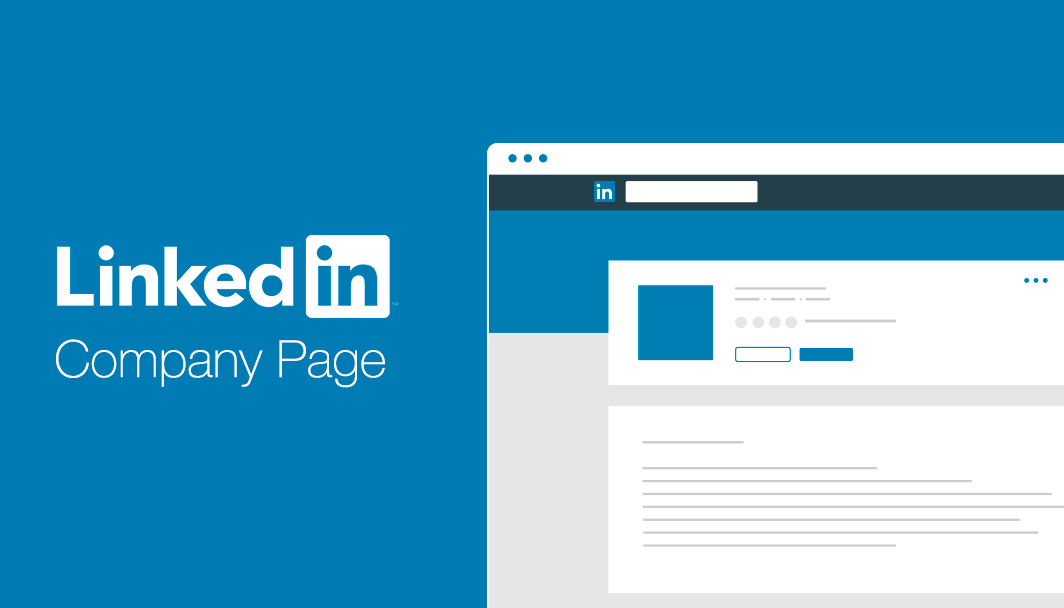
In the ever-evolving landscape of digital marketing, a strong presence on LinkedIn is no longer just an option for businesses; it’s a necessity. As the world’s largest professional network, LinkedIn offers an unparalleled platform for B2B marketing, talent acquisition, and brand building. However, simply creating a company page is not enough. To truly harness its power, you need a well-defined strategy for setup and continuous optimization. This comprehensive guide will walk you through everything you need to know to create a powerful and effective LinkedIn Company Page that drives results in 2025.
Why Your Business Needs a Powerful LinkedIn Company Page in 2025
Before we delve into the “how,” let’s solidify the “why.” A fully optimized LinkedIn Company Page serves as a digital storefront for your brand on the world’s premier professional networking site. It’s a central hub where you can showcase your products and services, share valuable content, attract top talent, and connect with your target audience on a professional level.
In 2025, the importance of a strategic LinkedIn presence is amplified. With the rise of AI-driven search and an increasingly discerning online audience, a well-maintained page signals credibility and authority in your industry. It’s a critical component of a holistic digital marketing strategy, offering tangible benefits such as enhanced brand awareness, qualified lead generation, and a direct line of communication with potential customers and partners.
Laying the Foundation: A Step-by-Step Guide to Setting Up Your LinkedIn Company Page
Creating a LinkedIn Company Page is a straightforward process, but each step is crucial for building a strong foundation.
Prerequisites for Liftoff
Before you begin, ensure you have a personal LinkedIn profile with your true first and last name. Your profile should be at least seven days old and have a handful of connections. You’ll also need a verified email address associated with your personal account, preferably one with your company’s domain.
The Creation Process
- Navigate to the “Work” icon in the top right corner of your LinkedIn homepage.
- Scroll down and select “Create a Company Page.”
- Choose the page type that best represents your organization: Small Business, Medium to Large Business, Showcase Page, or Educational Institution.
Defining Your Page’s Identity
This is where you’ll input the core information about your business. Be meticulous and ensure accuracy.
- Company Name: Use your official, registered company name.
- Public URL: LinkedIn will generate a URL based on your company name. Customize it to be clean and memorable.
- Website: Enter the URL of your company’s official website.
- Industry: Select the industry that most accurately reflects your business.
- Company Size: Choose the appropriate range for your number of employees.
- Company Type: Select from options like Public Company, Self-Employed, Non-Profit, etc.
- Logo and Tagline: Upload a high-resolution version of your company logo (300×300 pixels is recommended). Your tagline should be a concise and compelling summary of what your company does, ideally incorporating your primary keyword.
The Art of Optimization: Transforming Your Page into a B2B Powerhouse
With your page created, the real work begins. Optimization is an ongoing process of refining your page to attract your target audience and achieve your business objectives.
Crafting a Compelling “About Us” Section
Your “About Us” section is your opportunity to tell your brand’s story. Go beyond a simple description of your products and services. Explain your company’s mission, vision, and values. Address the pain points of your target audience and clearly articulate how your solutions can help them. This is a prime location to naturally weave in your primary and secondary keywords, but avoid keyword stuffing. Think about the language your ideal customer would use and incorporate those phrases.
Designing a Visually Arresting Banner Image
Your banner image is the first visual element visitors see. It should be professionally designed, on-brand, and visually appealing. The recommended size is 1128 x 191 pixels. Use this space strategically to reinforce your brand message, showcase your products in action, or even include a subtle call-to-action.
Strategic Keyword Integration
For maximum visibility in both LinkedIn and external search engine results, strategic keyword placement is essential. Beyond the “About Us” section, incorporate relevant keywords into:
- Your tagline: As mentioned earlier, this is a high-visibility area.
- Page updates: When you share content, use relevant keywords in the accompanying text.
- Skills section: If applicable to your page type, list skills that align with your offerings and expertise.
To take your keyword strategy a step further, incorporate Latent Semantic Indexing (LSI) keywords. These are terms and phrases that are conceptually related to your primary keyword. For example, if your primary keyword is “digital marketing agency,” LSI keywords could include “SEO services,” “content marketing strategy,” “social media management,” and “PPC campaigns.” Using these related terms helps search engines understand the context and depth of your page’s content.
Localizing Your Presence
If your business has a physical location, be sure to add your address. This is crucial for local SEO and helps potential customers in your area find you.
Customizing Your Call-to-Action (CTA) Button
LinkedIn allows you to add a custom CTA button to the top of your page. The options include “Visit website,” “Contact us,” “Learn more,” “Register,” and “Sign up.” Choose the CTA that best aligns with your current marketing goals.
Fueling Your Page: A Winning Content Strategy for 2025
An optimized page is only as good as the content you share on it. A consistent and engaging content strategy is the fuel that will drive growth and engagement.
The Content Mix: Finding the Right Balance
A common and effective approach is the 4-1-1 rule: for every one self-promotional post, you should share one piece of original educational content and four pieces of relevant content from other sources. This prevents your page from becoming overly promotional and positions your brand as a valuable resource.
Content That Resonates on LinkedIn
- Company News and Milestones: Share updates about your company, such as new hires, product launches, awards, and anniversaries.
- Industry Insights and Trends: Position your brand as a thought leader by sharing valuable articles, research, and analysis related to your industry.
- Behind-the-Scenes Glimpses: Humanize your brand by showcasing your company culture, team members, and day-to-day operations.
- Employee Spotlights: Highlight the achievements and expertise of your team members.
- Video Content: Video continues to be a top-performing content format. Share short, engaging videos such as tutorials, interviews, and company event highlights.
- LinkedIn Articles and Newsletters: For in-depth content, utilize LinkedIn’s native publishing platform to share long-form articles and create newsletters to build a loyal subscriber base.
- Polls and Questions: Encourage interaction by asking your audience questions and running polls on relevant topics.
Best Practices for Posting
- Consistency is Key: Aim to post at least a few times a week to stay top-of-mind with your audience.
- Timing Matters: Use LinkedIn Analytics to determine when your target audience is most active and schedule your posts accordingly.
- Harness the Power of Hashtags: Use a mix of broad and niche hashtags to increase the discoverability of your content.
- Tagging for Expanded Reach: When relevant, tag employees, clients, or other companies mentioned in your posts.
Advanced Optimization for a Competitive Edge in 2025
To truly stand out, you need to go beyond the basics. These advanced techniques will give you a competitive edge.
Showcasing Your Expertise with Product and Services Pages
If applicable to your business, take full advantage of LinkedIn’s Product and Services pages. These dedicated sections allow you to showcase your offerings in detail, complete with descriptions, images, and even customer reviews.
Fostering a Thriving Community
Engagement is a two-way street. Respond promptly to comments and messages, and actively participate in relevant discussions. Encourage user-generated content by running contests or featuring customer testimonials.
Data-Driven Decisions with LinkedIn Analytics
Regularly review your LinkedIn Analytics to understand what’s working and what’s not. Key metrics to track include:
- Impressions and Reach: How many people are seeing your content.
- Engagement Rate: The percentage of people who interact with your posts.
- Follower Demographics: Insights into who is following your page.
- Website Clicks: How much traffic your LinkedIn page is driving to your website.
Use these insights to refine your content strategy, posting schedule, and overall approach.
The Untapped Potential of Employee Advocacy
Your employees are your most valuable brand ambassadors. Encourage them to share your company’s content with their personal networks. This can significantly amplify your reach and lend a more authentic voice to your brand message. Provide them with guidelines and even pre-approved content to make sharing easy.
Optimizing for the Future: AI-Driven Search and Beyond
The way we search for information is changing. AI-powered search engines like Google’s Gemini and conversational AI like ChatGPT are increasingly being used for research and discovery. To ensure your LinkedIn Company Page remains visible in this new era, consider the following:
- Conversational Language: Write your “About Us” section and content updates in a natural, conversational tone.
- Direct Answers: Structure your content to directly answer common questions your target audience might have.
- Clear Structure: Use clear headings and bullet points to make your content easily scannable for both humans and AI.
By optimizing for these new search paradigms, you’ll be well-positioned for future success.
Frequently Asked Questions (FAQ)
What’s the difference between a LinkedIn Company Page and a Showcase Page?
A Company Page represents your entire organization. A Showcase Page is an extension of your Company Page, designed to highlight a specific business unit, brand, or initiative. Think of it as a dedicated mini-page for a particular product line or a major ongoing campaign.
How often should I post on my LinkedIn Company Page?
For most businesses, posting 3-5 times per week is a good starting point. The key is consistency and quality over quantity.
What are the ideal image sizes for a LinkedIn Company Page?
- Logo: 300 x 300 pixels
- Cover Image: 1128 x 191 pixels
- Shared Image: 1200 x 627 pixels
How can I get more followers for my LinkedIn Company Page?
Promote your page on your other marketing channels (website, email newsletter, other social media platforms). Encourage your employees to follow the page and share its content. Engage with other users’ content to increase your visibility.
Can I run ads from my LinkedIn Company Page?
Yes, your Company Page is the foundation for running LinkedIn Ads. You can create sponsored content, message ads, and other ad formats to reach a highly targeted audience.
Your Partner in Digital Growth
A fully optimized LinkedIn Company Page is a powerful asset in your digital marketing arsenal. By following the steps and strategies outlined in this guide, you can create a dynamic and engaging presence that drives brand awareness, generates leads, and fosters meaningful connections with your target audience. The key is to be strategic, consistent, and always focused on providing value.
Ready to take your digital marketing to the next level? The team at Morphiaas is here to help. Our experts can assist you in developing a comprehensive digital marketing strategy that leverages the full power of platforms like LinkedIn to achieve your business goals.