Your website is like your digital storefront—open all day, every day—and often the very first way potential customers get to know your brand. But what if that storefront starts to feel outdated, slow, or just isn’t bringing in the results it used to? It’s tempting to think about tearing it all down and building from scratch. But a full website rebuild can be huge: expensive, time-consuming, and disruptive. The good news? You don’t have to start over to refresh your online presence. With a few smart updates, you can give your site new energy and better performance without the hassle of a complete overhaul. This guide will show you how to do exactly that—step by step, with strategy, and without starting from zero.
How to Update a Website Without Starting From Scratch: 2025 Guide

Why Consider an Update Instead of a Full Rebuild?
Before diving into the “how,” let’s understand the “why.” Opting for an incremental update or a strategic refresh over a complete rebuild offers several compelling advantages:
- Cost-Effectiveness: A full redesign can run into thousands, even tens of thousands, of dollars. Targeted updates are significantly more budget-friendly, allowing you to allocate resources where they’ll make the most impact.
- Time Savings: Rebuilding a website from the ground up can take months. Focused updates can be implemented much faster, meaning you see improvements sooner.
- Preservation of SEO Equity: If your current site has established search engine rankings and backlinks, a rebuild can risk losing that hard-earned SEO value if not managed perfectly. Updates allow you to build upon your existing SEO foundation.
- Minimized Disruption: A complete relaunch can sometimes lead to temporary downtime or a jarring experience for repeat visitors. Phased updates are less disruptive to your users and your business operations.
- Data-Driven Decisions: Updating allows you to leverage existing analytics. You can identify specific areas of your site that are underperforming and target those for improvement, rather than making assumptions with a brand-new build.
- Phased Implementation: You can roll out changes incrementally, testing their impact and making adjustments along the way. This agile approach often leads to better long-term results.
Recognizing the Signs: When Does Your Website Need an Update?
Knowing when to update is as crucial as knowing how. Look out for these tell-tale signs:
- Outdated Design: Your website looks like a relic from a bygone internet era. Design trends evolve, and an old-fashioned aesthetic can erode credibility.
- Poor User Experience (UX): Visitors find it difficult to navigate, information is hard to find, or the site is generally frustrating to use. High bounce rates can be a key indicator.
- Slow Loading Speeds: In today’s fast-paced digital world, users expect websites to load in a couple of seconds. Slow sites lead to high abandonment rates and can negatively impact SEO.
- Not Mobile-Responsive: With a majority of web traffic coming from mobile devices, a non-responsive design is no longer an option. Your site must look and function flawlessly on all screen sizes.
- Declining Conversions: If your lead generation, sales, or other key performance indicators (KPIs) are trending downwards, your website might be the culprit.
- High Bounce Rate: If users land on your site and quickly leave without interacting, it suggests the content or experience isn’t meeting their needs or expectations.
- Content is Stale or Irrelevant: Outdated information, old blog posts, or services you no longer offer can confuse users and harm your brand image.
- Broken Links and Errors: Frequent 404 errors, broken images, or malfunctioning forms create a poor user experience and signal neglect.
- Security Concerns: An outdated website can be vulnerable to security breaches. If your platform or plugins are no longer supported, it’s a major red flag.
- Difficulty in Updating Content: If making simple text or image changes is a cumbersome process, your content management system (CMS) might be outdated or overly complex.
The Strategic Approach: Planning Your Website Update
A successful website update, even without starting from scratch, requires a plan. Don’t just dive in; strategize first.
1. Conduct a Thorough Website Audit
Before you change anything, you need a clear understanding of your website’s current state. A comprehensive audit should cover:
- Content Audit: Evaluate the quality, relevance, and performance of your existing content. Identify what’s working, what’s outdated, and where gaps exist. Are your keywords still relevant? Is the information accurate?
- SEO Audit: Analyze your current search engine rankings, organic traffic, backlink profile, and on-page SEO elements (meta tags, headers, keyword usage). Tools like Google Search Console and Google Analytics are invaluable here.
- Performance Audit: Test your website’s loading speed using tools like Google PageSpeed Insights or GTmetrix. Identify elements that are slowing it down.
- Usability (UX) Audit: Assess the navigation, site structure, calls-to-action (CTAs), and overall user journey. Consider user testing or heatmaps to see how visitors interact with your site.
- Mobile-Friendliness Test: Use Google’s Mobile-Friendly Test to ensure your site works well on all devices.
- Technical Audit: Check for broken links, crawl errors, sitemap issues, robots.txt file, and SSL certificate validity.
- Competitor Analysis: Look at what your competitors are doing well. What features do their websites have that yours lacks? How is their user experience? This isn’t about copying but identifying opportunities for improvement.
2. Define Clear Goals and Priorities
What do you want to achieve with this update? Your goals will dictate your priorities. Examples include:
- Improve mobile user experience.
- Increase website loading speed by X%.
- Boost conversion rates on specific landing pages.
- Reduce bounce rate on blog posts.
- Refresh visual design to appear more modern.
- Improve navigation for better content discovery.
- Update content to reflect new services or industry trends.
Prioritize these goals based on impact and feasibility. You can’t do everything at once, so focus on changes that will deliver the most value.
3. Set a Realistic Budget and Timeline
Even though you’re not starting from scratch, updates still require resources. Determine how much you can invest in terms of time and money. This will help you decide the scope of the updates you can undertake.
Key Areas for Website Updates (Without Starting Over)
Now, let’s explore specific areas where you can make impactful changes:
Revitalizing Your Website’s Look and Feel (The Visual Refresh)
A full redesign isn’t always necessary to modernize your site’s appearance.
- Update Your Color Palette and Typography: Small changes to colors and fonts can make a huge difference. Choose modern, web-safe fonts that are easy to read and a color scheme that aligns with your brand identity and current design trends.
- Refresh Imagery and Graphics: Replace outdated stock photos with high-quality, authentic images or custom graphics. Ensure images are optimized for web to avoid slowing down your site.
- Modernize Your Logo (Subtly if Needed): If your logo looks dated, a slight refresh rather than a complete overhaul might be appropriate.
- Improve White Space: Adding more white space (negative space) can make your content more digestible and give your site a cleaner, more contemporary feel.
- Update Calls-to-Action (CTAs): Redesign your CTAs to be more prominent and visually appealing. Use action-oriented language.
- Small Layout Tweaks: You might not need to change your entire site structure. Sometimes, adjusting the layout of key pages (like the homepage or service pages) by rearranging elements or adopting a more modern column structure can have a significant impact.
Enhancing User Experience (UX) and Usability
A website that’s easy and enjoyable to use will keep visitors engaged.
- Simplify Navigation: Is your main menu cluttered or confusing? Streamline it. Ensure your navigation is intuitive and helps users find what they’re looking for quickly. Consider implementing breadcrumbs.
- Improve Site Search Functionality: If you have a lot of content, a robust and accurate internal site search is crucial.
- Optimize for Readability: Use clear headings, short paragraphs, bullet points, and sufficient line spacing to make your content easy to scan and read.
- Ensure Mobile Responsiveness: If your site isn’t fully responsive, this is a top priority. This might involve tweaking your existing theme or, in some cases, moving to a responsive theme while keeping your content and backend intact.
- Check and Fix Broken Links: Regularly scan your site for broken internal and external links and fix them.
- Improve Form Usability: Simplify forms, clearly label fields, and provide helpful error messages.
Boosting Website Performance and Speed
Site speed is a critical factor for both user experience and SEO.
- Optimize Images: Compress images without sacrificing too much quality. Use appropriate file formats (e.g., WebP for modern browsers).
- Enable Browser Caching: This allows returning visitors’ browsers to load pages faster by storing static files locally.
- Minify CSS, JavaScript, and HTML: Remove unnecessary characters from code without affecting its functionality.
- Reduce Server Response Time: This can be influenced by your hosting. Consider upgrading your hosting plan if necessary.
- Leverage a Content Delivery Network (CDN): A CDN stores copies of your website on multiple servers around the world, so content is delivered to users from a server geographically closest to them, reducing load times.
- Limit the Use of Heavy Plugins/Scripts: Too many or poorly coded plugins can significantly slow down your site, especially on platforms like WordPress. Audit your plugins and deactivate/delete unnecessary ones.
Content Rejuvenation and SEO Enhancement
Your content is the heart of your website. Keep it fresh, relevant, and optimized.
- Update Existing Content: Review your most important pages and blog posts. Refresh outdated information, add new insights, and check for accuracy. Expanding thin content can also be beneficial.
- Optimize for Current Keywords: Keyword trends change. Conduct new keyword research and re-optimize your existing content for relevant terms. Focus on user intent.
- Improve On-Page SEO Elements: Check and refine your title tags, meta descriptions, header tags (H1-H6), and internal linking structure. Ensure your meta descriptions are compelling and encourage clicks from search results.
- Add New, Valuable Content: Regularly publishing fresh, high-quality content (blog posts, articles, case studies) signals to search engines that your site is active and relevant.
- Fix Duplicate Content Issues: Identify and resolve any instances of duplicate content on your site.
- Build High-Quality Backlinks: While this is an ongoing effort, focusing on acquiring relevant backlinks can significantly boost your site’s authority.
Technical Tune-Ups and Security Enhancements
Behind-the-scenes updates are just as important.
- Update Your CMS, Theme, and Plugins: If you’re using a CMS like WordPress, Joomla, or Drupal, regularly update the core software, your theme, and any plugins to the latest versions. This is crucial for security and performance.
- Ensure HTTPS is Enabled: An SSL certificate (providing HTTPS) is essential for security and is a Google ranking factor. If your site is still on HTTP, make the switch.
- Review and Strengthen Security Measures: Implement security best practices like strong passwords, limiting login attempts, and using security plugins if applicable. Consider a website firewall.
- Improve Website Accessibility (A11Y): Ensure your website is accessible to people with disabilities. This includes things like adding alt text to images, ensuring keyboard navigation, and providing sufficient color contrast. This is not just good practice; it’s increasingly a legal requirement.
- Create and Submit an Updated Sitemap: After making significant content or structural changes, submit an updated XML sitemap to Google Search Console and Bing Webmaster Tools.
The Phased Approach: Implementing Your Updates
Instead of trying to tackle everything at once, consider a phased approach:
- Phase 1: Critical Fixes & Performance: Start with the most urgent issues, such as major usability problems, security vulnerabilities, slow loading times, and ensuring mobile responsiveness. These lay a solid foundation.
- Phase 2: Content & SEO Enhancements: Move on to updating key content, optimizing for relevant keywords, and improving on-page SEO elements.
- Phase 3: Visual & UX Refinements: Implement visual refreshes, navigation improvements, and other UX enhancements once the core functionality and content are solid.
- Phase 4: Ongoing Maintenance & Improvement: Website updates aren’t a one-time project. Continuously monitor your site’s performance, gather user feedback, and make incremental improvements.
Tools to Help You Update Your Website
Several tools can assist you in the update process:
- Google Analytics: For tracking website traffic, user behavior, and conversion rates.
- Google Search Console: For monitoring your site’s performance in Google search, identifying crawl errors, and submitting sitemaps.
- Google PageSpeed Insights: For testing website speed and getting recommendations for improvement.
- GTmetrix / Pingdom Tools: Alternative speed testing and performance analysis tools.
- Screaming Frog SEO Spider: For comprehensive website crawls to identify technical SEO issues, broken links, and audit on-page elements.
- Ahrefs / SEMrush / Moz Pro: All-in-one SEO toolkits for keyword research, competitor analysis, site audits, and rank tracking. (Consider Ubersuggest for a more budget-friendly option).
- Hotjar / Crazy Egg: For heatmaps, session recordings, and user feedback polls to understand how users interact with your site.
- Browser Developer Tools: Built into Chrome, Firefox, etc., these are essential for inspecting code, debugging, and testing responsiveness.
When to Call in the Professionals
While many updates can be DIY, especially with a good CMS, there are times when professional help is invaluable:
- Lack of Time or Technical Expertise: If you’re not comfortable with the technical aspects or simply don’t have the time, hiring a web developer or a digital marketing agency can save you headaches and ensure a better outcome.
- Complex Technical Issues: Problems like deep-seated performance issues, complex migrations, or intricate coding changes often require expert skills.
- Major SEO Overhauls: If your site needs significant SEO restructuring or recovery from penalties.
- Custom Design or Functionality: If you need specific design elements or custom features that are beyond the scope of simple tweaks.
Even if you choose to work with an agency, understanding the update process yourself allows for better collaboration and ensures your vision is realized.
Conclusion: Embrace Evolution, Not Revolution
Updating your website doesn’t have to mean starting from scratch and enduring a lengthy, expensive rebuild. By adopting a strategic, incremental approach, you can significantly improve your site’s design, user experience, performance, and SEO effectiveness. Focus on understanding your current site’s weaknesses, setting clear goals, and tackling updates in manageable phases. Regular, thoughtful updates will ensure your website remains a powerful asset for your business, adapting to changing user expectations and technological advancements, and ultimately helping you achieve your online objectives. Keep your digital presence fresh, functional, and formidable—one strategic update at a time.
Frequently Asked Questions (FAQ)
Q1: How often should I update my website? A1: There’s no one-size-fits-all answer, but a good rule of thumb is to review your website’s performance and design annually. Major refreshes or significant updates might be needed every 2-3 years, depending on industry changes, your business evolution, and technological advancements. Minor content updates, security patches, and plugin updates should be done much more frequently (weekly or monthly).
Q2: Can I update my website myself, or do I need to hire a developer? A2: This depends on your technical skills, the complexity of the updates, and the platform your website is built on. Simple content changes, image swaps, or basic plugin updates on user-friendly CMS platforms like WordPress can often be done yourself. However, for more complex tasks like code modifications, significant design changes, performance optimization, or security hardening, hiring a professional developer or agency is advisable.
Q3: How much does it cost to update a website without starting from scratch? A3: The cost varies widely based on the scope of the updates. Minor tweaks might cost a few hundred dollars, while more substantial refreshes involving design, content, and technical improvements could range from a few thousand to several thousand dollars. It’s significantly less expensive than a full rebuild. Get quotes based on a clear list of desired changes.
Q4: Will updating my website affect my SEO rankings? A4: Updates, when done correctly, should improve your SEO rankings. Refreshing content, improving site speed, enhancing mobile-friendliness, and fixing technical issues are all positive SEO signals. However, if updates are poorly implemented (e.g., changing URLs without proper redirects, accidentally blocking search engine crawlers), it can negatively impact SEO. It’s crucial to follow SEO best practices during any update.
Q5: What’s the difference between a website refresh and a website redesign? A5: A website refresh involves making cosmetic and functional updates to your existing website structure and platform. This could include changing colors, fonts, imagery, updating content, and improving usability without fundamentally altering the backend or core architecture. It’s about modernizing and optimizing what you have. A website redesign is a more comprehensive overhaul, often involving starting from scratch with a new design, new code, potentially a new CMS, and a complete rethinking of the site structure and user experience. The keyword “how to update a website without starting from scratch” primarily refers to a website refresh or incremental improvements.
Q6: How long does it take to update a website without a full rebuild? A6: The timeline depends on the extent of the updates. Small visual tweaks or content updates might take a few days to a week. More significant updates involving multiple areas like UX, performance, and content strategy could take several weeks to a couple of months. This is still considerably faster than a full rebuild, which can take 3-6 months or longer.
Q7: What are the first things I should focus on when updating an old website? A7: Prioritize these areas for immediate impact: 1. Mobile-friendliness: Ensure your site works perfectly on all devices. 2. Website speed: Optimize for faster loading times. 3. Security: Update your CMS, plugins, and ensure HTTPS is active. 4. Clear Calls-to-Action (CTAs): Make it obvious what you want users to do. 5. Critical Content Accuracy: Ensure your core service/product information and contact details are up-to-date.
Q8: Can I change my website’s theme without starting over? A8: Yes, on many CMS platforms like WordPress, you can change your theme without losing your existing content (pages, posts, images). However, the new theme will change the look, feel, and layout of your site. You may need to reconfigure theme settings, widgets, and menus. Always back up your website before changing themes and test thoroughly on a staging site if possible.
Contact Us
Ready to discuss how we can help you update your website and enhance your digital presence without the hassle of starting from scratch? Our team of experts specializes in strategic website refreshes, performance optimization, and SEO enhancements tailored to your business needs.
Get in touch with us today for a consultation! Contact Morphiaas in India for Digital Marketing Services